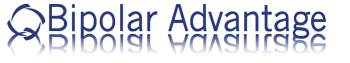How To Access Courses
To get started on your course, login from any page at https://www.bipolaradvantage.com/. Click on the “My Account” link at the top right of the page. (On phones and tablets it might be hidden behind the ‘hamburger’ three lines at the top of the page; just click on the hamburger and the navigation will drop down for you.)
You will need to add your email and password; then once you get to your account page you can just use the “My Courses” link to go to the course.
Agree to the privacy policies on your first visit and from then on the first page you will see will be the dashboard where all of the available courses are visible. You will need to click on ‘Supplemental Courses’ on the top left navigation box to find the course you just purchased. We have seen some occasional glitches where the software did not enroll people right away, so please contact us at support@bipolaradvantage.com if this is the case for you. We will add you manually if the courses are not showing up upon your first visit.
If you have any questions, please use the chat support button in any page of our website to contact us. We will get back to you as soon as possible.